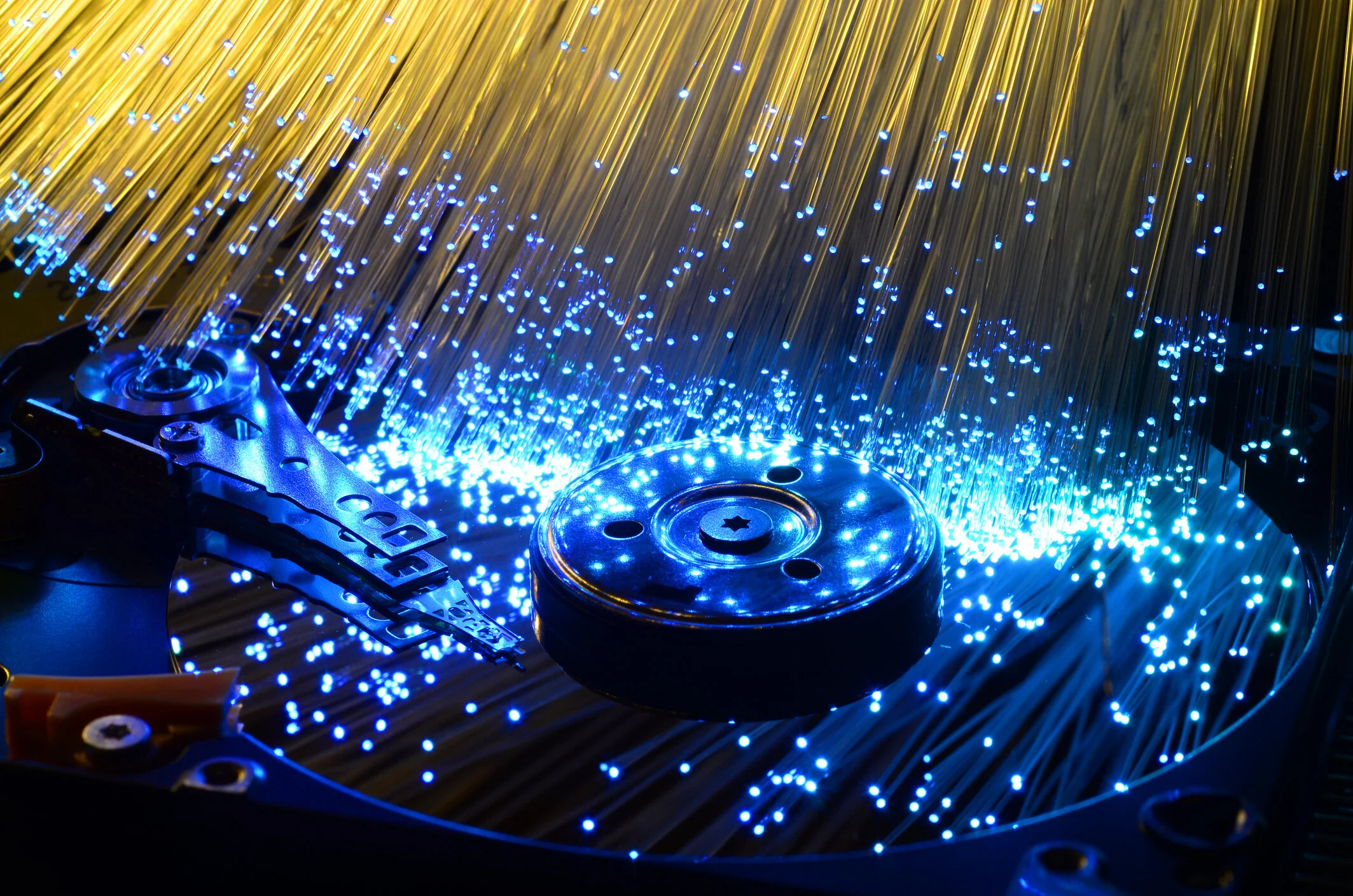With the rapidly changing world of connected devices, known as the Internet of Things (IoT), many people do not realize that these “things” are actually computers. The smart light bulb, the IP video camera, and possibly your new car, are all computers. They have operating systems (usually Linux), processors, memory and a network interface.
It is important to realize that these “things” are computers because you need to protect them from cybersecurity attacks the same way that you protect a standard computer. All computers, including all IOT devices, have vulnerabilities. When those vulnerabilities are discovered and vendors release patches, frequently it is the end user who is responsible for installing those patches. Left unpatched, the IoT device is vulnerable to attack.
Most of the big software companies like Microsoft, Apple, and Google have automatic patching systems that push patches out to vulnerable computers running their software, but most IoT devices do not. Even many home routers are not patched automatically which leaves home networks vulnerable to attack because they are directly connected to the Internet and are not behind a firewall.
So why would someone want to attack your IoT devices? Do attackers really want access to your light bulbs? You may be surprised that the answer is yes.